什么是 NVM
nvm 全称 Node Version Manager,是一种 nodejs 版本管理工具,它允许我们只通过简单的命令行实现“快速”安装和使用不同版本的 nodejs。
$ nvm use 16
Now using node v16.9.1 (npm v7.21.1)
$ node -v
v16.9.1
$ nvm use 14
Now using node v14.18.0 (npm v6.14.15)
$ node -v
v14.18.0
$ nvm install 12
Now using node v12.22.6 (npm v6.14.5)
$ node -v
v12.22.6
NVM 安装
当前只记录 Windows 环境下的安装教程,其他平台的参照 Installing and Updating。
访问 nvm-windows 仓库,下载指定版本的 nvm-setup.exe 安装包点击安装即可。
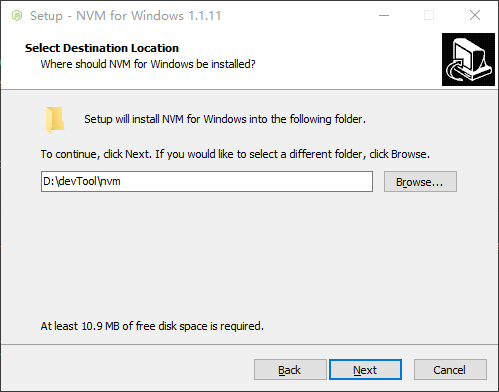
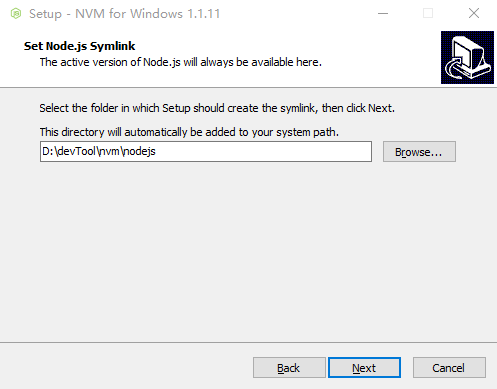
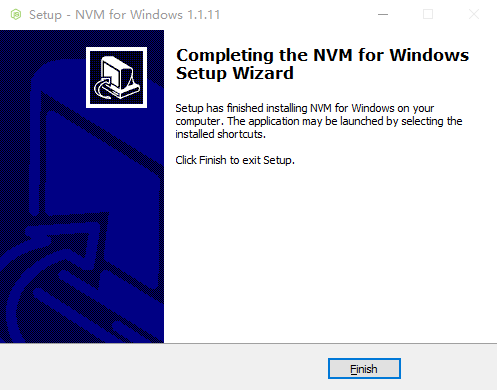
NVM 常见命令使用
nvm 帮助文档
nvm
输出的帮助文档如下:
Running version 1.1.7.
| Usage | Description |
|---|---|
vm arch | Show if node is running in 32 or 64 bit mode. |
nvm install <version> [arch] | The version can be a node.js version or "latest" for the latest stable version. Optionally specify whether to install the 32 or 64 bit version (defaults to system arch).Set [arch] to "all" to install 32 AND 64 bit versions.Add --insecure to the end of this command to bypass SSL validation of the remote download server. |
nvm list [available] | List the node.js installations. Type "available" at the end to see what can be installed. Aliased as ls. |
nvm on | Enable node.js version management. |
nvm off | Disable node.js version management. |
nvm proxy [url] | Set a proxy to use for downloads. Leave [url] blank to see the current proxy.Set [url] to "none" to remove the proxy. |
nvm node_mirror [url] | Set the node mirror. Defaults to https://nodejs.org/dist/. Leave [url] blank to use default url. |
nvm npm_mirror [url] | Set the npm mirror. Defaults to https://github.com/npm/cli/archive/. Leave [url] blank to default url. |
nvm uninstall <version> | The version must be a specific version. |
nvm use [version] [arch] | Switch to use the specified version. Optionally specify 32/64bit architecture.nvm use <arch> will continue using the selected version, but switch to 32/64 bit mode. |
nvm root [path] | Set the directory where nvm should store different versions of node.js.If <path> is not set, the current root will be displayed. |
nvm version | Displays the current running version of nvm for Windows. Aliased as v. |
查看当前远程镜像仓库中可用的 node 版本
nvm list available
如果遇到如下错误可重新运行一次
nvm list available
Could not retrieve https://npmmirror.com/mirrors/node/index.json.
Get "https://cdn.npmmirror.com/binaries/node/index.json": read tcp 10.106.22.43:52214->111.39.146.89:443: wsarecv: An existing connection was forcibly closed by the remote host.
输出结果如下:
| CURRENT | LTS | OLD STABLE | OLD UNSTABLE |
|---|---|---|---|
| 20.6.0 | 18.17.1 | 0.12.18 | 0.11.16 |
| 20.5.1 | 18.17.0 | 0.12.17 | 0.11.15 |
| 20.5.0 | 18.16.1 | 0.12.16 | 0.11.14 |
| 20.4.0 | 18.16.0 | 0.12.15 | 0.11.13 |
| 20.3.1 | 18.15.0 | 0.12.14 | 0.11.12 |
| 20.3.0 | 18.14.2 | 0.12.13 | 0.11.11 |
| 20.2.0 | 18.14.1 | 0.12.12 | 0.11.10 |
| 20.1.0 | 18.14.0 | 0.12.11 | 0.11.9 |
| 20.0.0 | 18.13.0 | 0.12.10 | 0.11.8 |
| 19.9.0 | 18.12.1 | 0.12.9 | 0.11.7 |
| 19.8.1 | 18.12.0 | 0.12.8 | 0.11.6 |
| 19.8.0 | 16.20.2 | 0.12.7 | 0.11.5 |
| 19.7.0 | 16.20.1 | 0.12.6 | 0.11.4 |
| 19.6.1 | 16.20.0 | 0.12.5 | 0.11.3 |
| 19.6.0 | 16.19.1 | 0.12.4 | 0.11.2 |
| 19.5.0 | 16.19.0 | 0.12.3 | 0.11.1 |
| 19.4.0 | 16.18.1 | 0.12.2 | 0.11.0 |
| 19.3.0 | 16.18.0 | 0.12.1 | 0.9.12 |
| 19.2.0 | 16.17.1 | 0.12.0 | 0.9.11 |
| 19.1.0 | 16.17.0 | 0.10.48 | 0.9.10 |
This is a partial list. For a complete list, visit https://nodejs.org/en/download/releases
下载、编译并安装指定版本的 node
nvm install 18.17.1
输出可能如下:
Downloading node.js version 18.17.1 (64-bit)...
Extracting node and npm...
Complete
npm v9.6.7 installed successfully.
Installation complete. If you want to use this version, type
nvm use 18.17.1
选择当前使用的 node 版本
nvm use 18.17.1
输入如下:
Now using node v18.17.1 (64-bit)
查看本地已经安装的可用 node 版本
nvm list
输出结果可能如下:
* 18.17.1 (Currently using 64-bit executable)
16.17.0
修改 NVM 镜像路径
- 方式一:
直接修改 nvm 安装目录下 setting.txt文件
修改前:
root: D:\devTool\nvm
path: D:\devTool\nvm\nodejs
修改后:
root: D:\devTool\nvm
path: D:\devTool\nvm\nodejs
node_mirror: https://npmmirror.com/mirrors/node/
npm_mirror: https://npmmirror.com/mirrors/npm/
- 方式二:
命令行修改
nvm node_mirror https://npmmirror.com/mirrors/node/
nvm npm_mirror https://npmmirror.com/mirrors/npm/
NVM 问题补充
待补充
